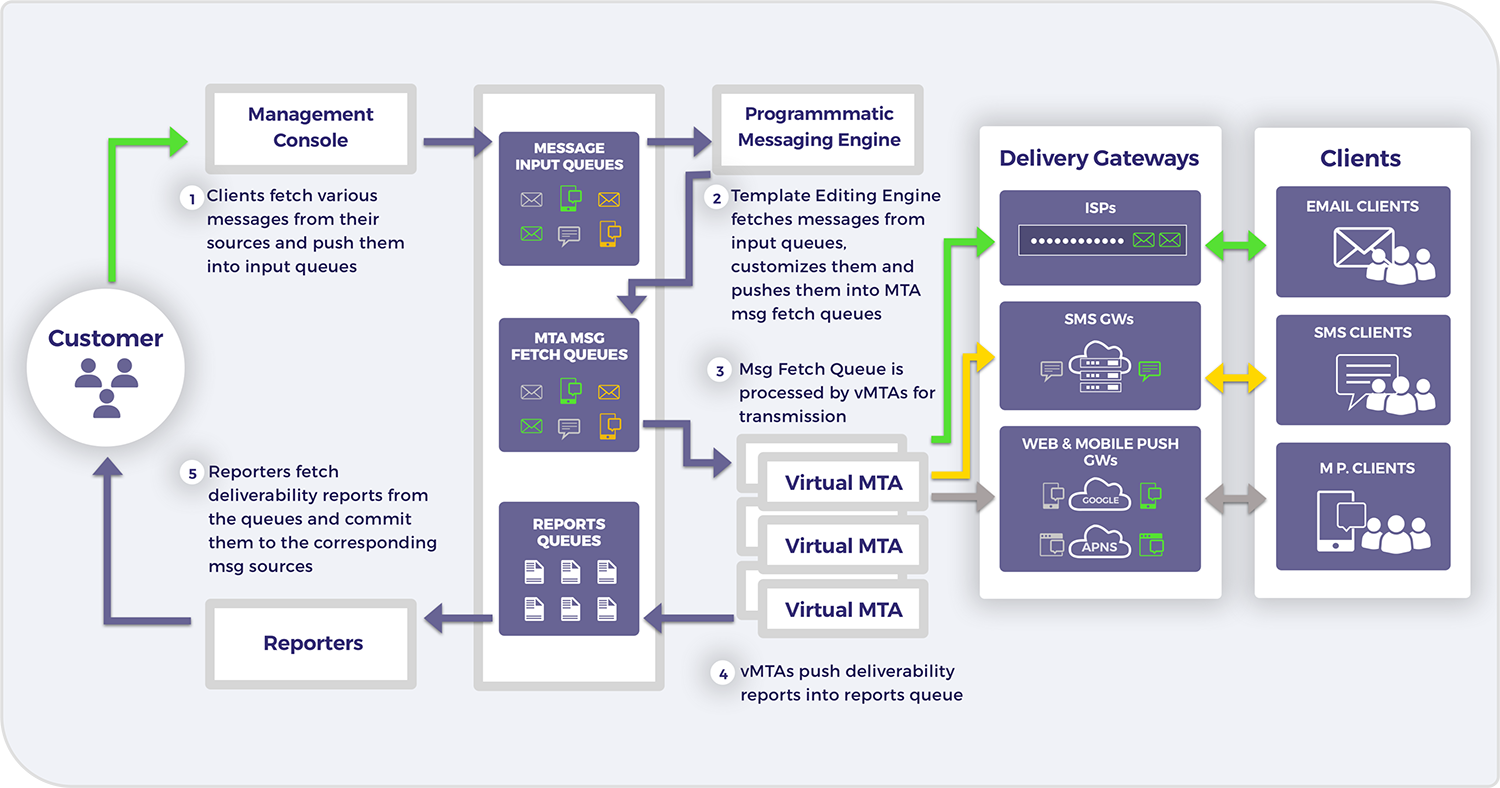portMTA Template Editing Engine
portMTA also features an optional Message Template Editing Engine which gives you the opportunity to define templates on the system and enables you to apply to the messages before relaying them.
portMTA gives you two different methods to transmit your messages to its stack. One of them is the direct message over SMTP where the messages are pushed directly to their corresponding queue in the stack. The other method is pushing the messages to the Rabbit MQ stack. The latter method enables the stack to consume the messages by popping them from the Rabbit MQ and pushing them into the internal queues.
This enables a level of extra high availability as well since the messages are kept on the Rabbit Queues and potential dow ntimes for maintenance or any other configuration changes do not result in losing the messages. The interaction between your business applications and the portMTA stack can be carried out by any standard SMTP component or portMTA’s C# API calls.
The typical messaging flow is realized by Message Template Editing Engine as follows:
Clients fetch messages from the back-end sources and push those into the “Message Input Queues”.
If any content customization is required, “portMTA Template Editing Engine” will fetch the corresponding messages for further customization. Email, Text, Mobile Push templates are created and tested during this step which is optional already built & customized messages. If no content customization is required, it will directly place the message into “MTA Msg Fetch Queue”.
portMTA Deliverability Stack fetches messages from MTA Msg Fetch Queues and directs them to their final destinations.
portMTA Deliverability Stack also collects deliverability reports (delivery timestamps, hard/soft bounces, open / clicks etc.) and pushes those reports into “Reports Queue”.
Reports accumulated in the “Reports Queue” are then ready to be consumed by “Reporters” which commit them to the enterprise back-end systems.